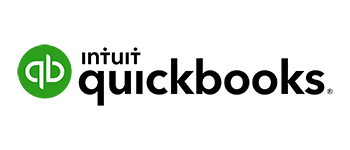One UI 7 adds new controls to a feature that hasn’t changed since One UI 3
Most smartphones come with a power-saving mode that, when enabled, tweaks system settings to reduce battery usage and help the device last longer in a crunch. Turning on battery saver or low power mode usually limits background app activity and syncing, delays or stops app updates and notifications from non-essential apps, lowers screen brightness, disables location services, and more. On most Android phones, all of this happens with a single toggle. While brands like Google, OnePlus, and Xiaomi offer some amount of control over power-saving options, Samsung does things very differently, with more granular controls compared to any other Android phone maker.
Blog
Credit: Ryan Haines / Android Authority Google’s second major quarterly release of Android 16 — known as Android 16 QPR2 […]
https://www.youtube.com/watch?v=hQm0IifEaMw This week, Mishaal Rahman and C. Scott Brown discuss the leaks suggesting the Samsung Galaxy S26 will get a […]
Credit: Samsung TL;DR Evidence of a new multi-folding device from Xiaomi has surfaced. This device sports the model number 2608BPX34C. […]